Course Description
View Course Syllabus coming soon
Python Programming: Part 2 builds on your foundational Python skills and introduces advanced concepts through fun, interactive tools like CodeHS Turtle, Karel, and Sandbox. You’ll explore graphics, creating visual designs and animations in Python. Learn to program with Karel the Robot and Turtle, solving puzzles and drawing shapes with loops and functions. Dive into Artificial Intelligence and Machine Learning, understanding how machines make decisions and predictions. Master logical thinking with booleans, comparison operators, and if statements. Build interactive programs using mouse and keyboard events, and enhance them with loops and while loops. You’ll also work with random values and apply these skills to create engaging games and simulations. By the end, you’ll have the tools to build real-world applications and dive deeper into the world of AI and machine learning.
Course objectives:
- Graphics in Python: Learn to create engaging visuals using Python’s graphics libraries. Draw shapes, design scenes, and animate objects with ease!
- Programming with Karel: Work with Karel the Robot to solve puzzles and create simple algorithms. You’ll learn about functions, loops, and logic in a fun, interactive way.
- Programming with Turtle: Use Python’s Turtle module to create drawings, patterns, and even games! It’s all about creativity, coding, and problem-solving.
- Artificial Intelligence (AI): Get an introduction to the fascinating world of AI! Learn how machines can think and make decisions through basic machine learning concepts.
- Booleans & Logical Operators: Understand true/false values and how they affect your program’s flow. Learn how to use logical operators to make decisions in your code.
- Comparison Operators & If Statements: Dive deeper into comparing values with operators like ==, !=, >, and <. Use if statements to control the flow of your programs based on these comparisons.
- Functions in Karel: Master the art of writing reusable code with functions in Karel. Learn how to organize your code, make it more efficient, and tackle complex challenges.
- Machine Learning & Neural Networks: Explore the basics of machine learning, understand how neural networks work, and see how they can help computers make predictions based on data.
- Key and Mouse Events: Learn how to handle user input through keyboard and mouse events. Create interactive applications that respond to user actions!
- Loops & While Loops: Master repetition in programming! Learn how to use loops to run code multiple times, and understand how while loops can make your programs run until a condition is met.
-
Working with Random Values: Create random outcomes in your programs, whether for games, simulations, or just for fun!
Course Structure
Join us for our lively 1-hour live class each week! It’s going to be interactive and filled with valuable content. I really encourage everyone to participate actively so we can all succeed together. You’ll find resources and assignments posted in Canvas to support your learning, so be sure to log in regularly to check your progress toward your personal goals. Each week, I’ll list the homework assignments in our course modules. During our sessions, we’ll go over lecture notes, chat about project progress, have a fun Q&A on Zoom, and review homework. I’m looking forward to seeing you grow in the realm of technology.
Who should enroll?
This is a continuation class. This course is for students that have already taking Python 1 course. This course is designed for 9th to 12th grade students who are passionate about technology and eager to understand how computers function behind the scenes. If you enjoy exploring the inner workings of technology, diving deep into tech concepts, and engaging in hands-on learning, this class is a great fit for you. Whether you’re looking to enhance your skills for future studies or simply want to explore your tech interests, we welcome you to join us!
Prerequisite: Python 1
Technology Requirements
- High speed, broadband Internet
- Headset, microphone, and webcam (for live sessions)
- Streaming video capabilities to watch recorded lectures
- No software needed for Python Coding. We will be using CodeHS to code inside of an internet browser
Evaluation and Feedback
Communication

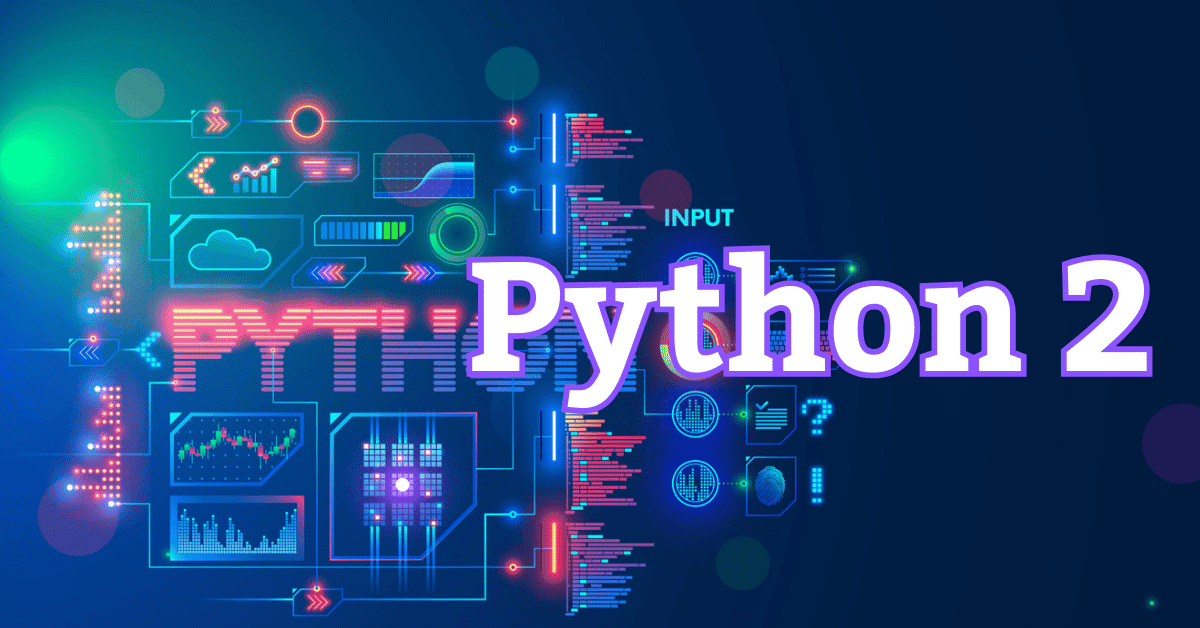





Reviews
There are no reviews yet.