Course Description
*Note: The Summer 1 and Summer 2 sessions are accelerated 7-week courses. Those students completing a summer course may take Animation & 3D Modeling 2 in the fall.
This course meets the criteria for 1/2 credit visual arts. For a full visual arts credit, take Animation & 3D Modeling 1 & 2.
In this exciting Animation course, high school students will dive into the world of digital creativity using Adobe Animate, Autodesk Maya, and Hitfilm software. Throughout the class, students will learn the fundamentals of animation, including creating dynamic talking characters, designing engaging animations, and developing cycle animations. We’ll also explore essential skills in storyboarding and story development, enabling students to craft compelling narratives that bring their ideas to life. With a focus on character creation and environment design, learners will gain a comprehensive understanding of how to create immersive animated experiences.
In addition to animation techniques, this course covers the essentials of 3D modeling using Autodesk Maya. Students will have the opportunity to create detailed 3D models, bringing their imaginative concepts into the digital realm. By combining traditional drawing skills with cutting-edge software, participants will develop their artistic abilities while exploring the technical aspects of animation and modeling. This hands-on course is perfect for aspiring animators and 3d modeling students who want to enhance their skills, express their creativity, and prepare for future studies in art, technology and design. We will also video edit any animation clips together using Hitfilm software.
Course objectives:
- Understand the fundamental principles of animation, including timing, spacing, and movement.
- Develop skills to design and animate talking characters, showcasing lip-syncing and expressive movements.
- Learn to create seamless cycle animations, such as walking or running, that can loop effectively.
- Gain proficiency in storyboarding to visualize narratives and plan animated sequences.
- Explore story development techniques to create engaging plots and character arcs for animations.
- Enhance drawing skills to create unique characters and immersive environments for animation projects.
- Learn to navigate Adobe Animate, using its tools to create 2D animations and interactive content.
- Understand the basics of 3D modeling in Autodesk Maya, creating detailed models that can be animated.
- Discover techniques for texturing and lighting 3D models to enhance their realism and visual appeal.
- Participate in peer critiques to give and receive constructive feedback, fostering improvement and refinement of animated projects.
Course Structure
Join us for our lively 1-hour live class each week! It’s going to be interactive and filled with valuable content. I really encourage everyone to participate actively so we can all succeed together. You’ll find resources and assignments posted in Canvas to support your learning, so be sure to log in regularly to check your progress toward your personal goals. Each week, I’ll list the homework assignments in our course modules. During our sessions, we’ll go over lecture notes, chat about project progress, have a fun Q&A on Zoom, and review homework. I’m looking forward to seeing you grow in the realm of technology.
Who should enroll?
This course is designed for 9th – 12th grade students expressing creativity through art and technology, and are excited to learn how to bring animated characters and 3d modeling props and environments to life. You’ll find a supportive environment to develop your artistic abilities. It’s an excellent fit for those who enjoy hands-on projects, teamwork, and experimenting with new ideas. A willingness to experiment and collaborate with peers will help you thrive in this dynamic learning experience.
Technology Requirements
- High speed, broadband Internet
- Headset, microphone, and webcam (for live sessions)
- Streaming video capabilities to watch recorded lectures
- A computer mouse with a visible scroll wheel
- Software
- Paid/subscription to Adobe Animate (ranges from $20-$39/month depending on the subscription plan you pick), for 2D Animation
- Free educational version of Autodesk Maya, for 3D Modeling/3D Animation
- Free Hitfilm for video editing animation clips together, adding voice overs, background effects, music, and video effects
- Free Google Drive for uploading large project files (AAO can provide students who do not have a gmail a school email address which includes Google Drive, please request from the registrar)
Evaluation and Feedback
Feedback will be given during each class through critique and discussion, as well as in more detail during project grading. Grades will be posted to Canavs LMS. Most assignment scores will be posted within a week after their due date. All parents are invited to join their student in Canvas as observers to view their student’s progress.
Communication

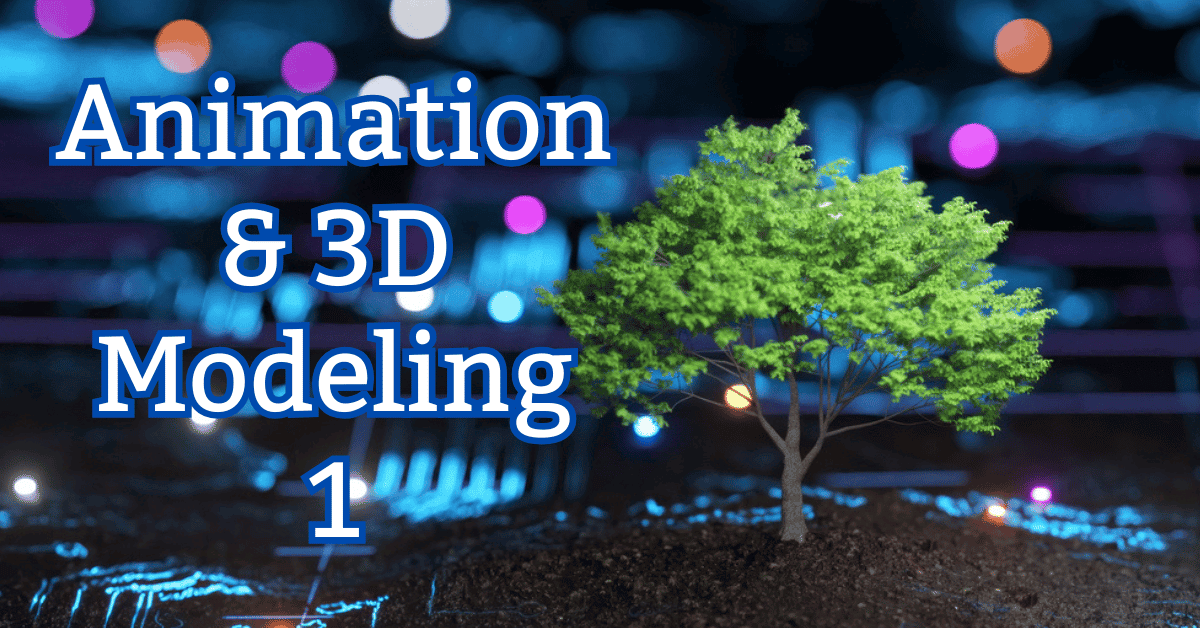





Reviews
There are no reviews yet.